I can’t even begin to express how much I miss my students and classroom (and all things school) due the Coronavirus. Our last day of school was March 13, 2020 and since then we have been instructed to transition to this “distance learning” to continue providing educational experiences for the hundreds of students that we used to see on a daily basis. For lack of a better explanation, it’s been a stressful journey with hints of excitement, new learning and a whole lot of bumps in the road!
After the first week of school being “closed”, I was missing my students so so SO bad. Other teachers were experimenting with Zoom meetings, but I chose to dive in to Youtube LIVE as a way to interact with my students in real time. My experience – or as I like to call it – my “experiment” ended up being a super positive one that left my students asking for more!
Before I get in to the nitty gritty of my Youtube LIVE experiment, you can check out my past sessions here (disclaimer: I am not a professional YouTuber and that is evident after watching for just a few seconds – but I made the uncomfortable comfortable and tried something new – as we always ask our students to do):
MY 1st EVER YouTube LIVE Session
My 2nd YouTube LIVE Session: which I feel is much better than the first
And finally… You can check out my entire (and ever growing “YouTube Channel” here)
Are you an educator that has been forced to transition to the scary world of “distance learning’?
If so, here is what I learned about using YouTube LIVE as a way to communicate with my students and engage them in new learning experiences:
1. You Must Set “YouTube LIVE” Norms (Rules) Before Starting the Process
Just like in any classroom, students are only as successful as the norms (rules) and expectations that the teacher sets out from the beginning. Trust me when I say (from my first Zoom experience – a post that is coming soon), you will set yourself up for instant failure if you don’t create and share you expectations of students during your YouTube LIVE sessions!
I created this slides presentation – that I ultimately downloaded as a JPEG (downloaded each individual slide as a picture) and used as the thumbnail for my LIVE session – to remind myself and my students of the norms that WILL be followed during our time together. You can check it out here: YouTube LIVE Cover Images. Feel free to “make a copy” of this slides presentation and edit to make it your own!

As you can see (from the pictures above and below), each day was a new experience that allowed me to get better and be more successful with this new adventure :)

2. Schedule Your YouTube LIVE Session Ahead of Time
I found that I had far more students log on and join my YouTube Live Sessions when I used the “schedule for later” option! This allowed me to upload my session thumbnail, write my description (agenda, etc.) for the session and generate a link to the session – which I emailed to parents and students the day before it was going to take place! HIGHLY recommend doing this!

3. Plan Out Your Session “Agenda” Ahead of Time
This kind of seems like a silly tip for teachers – who spend most of their lives planning for learning in their classrooms – but it’s a simple reminder. I found that it was sooooo easy to get off topic and start rambling during this sessions – especially when students begin to leave comments and ask questions in the “chat”. I made sure I had an outlined agenda for the entire session and did my best to follow it.
I also copy and pasted my agenda (or session notes) in to the description when I was scheduling the session so that the students knew what we would be discussing and had access to any link or information I was going to refer to during the session!!
Here is what one of my agenda’s looked like for a previous YouTube LIVE session:
Today, our LIVE session will consist of the following:
- Question of the Day: Donald or Goofy
2. Review of Today’s Assignments: Study Sync – Login Abuela Invents a Zero First Read (if you can’t log into SS, here is PDF) History Chapter 13 Section 2 Complete the Pear Deck Code – gcrio
3. Challenge of the Day: Think about how this Coronavirus and all of the “shutdowns” that have come with have POSITIVELY IMPACTED your life or your community. Make a list with as many positive outcomes that you can. Jump on my Flipgrid (http://flipgrid.com/mrswetzel) and share some of those things with our class!
I found that it was helpful to do a few “things” consistently throughout the sessions. I chose to start with a “Question of the Day” to get students engaged. Then I would transition to a review of the day’s “distance learning” assignments. Lastly, I would give them a “challenge” to complete for the day!
Whew! I know that’s a lot of information to take in – especially if you have never experimented with YouTube LIVE as a teaching tool!
All in all – I highly recommend it! My students were asking over and over again when our next session was going to happen :)
What tools, programs and/or digital platforms are you using to engage with your students during this uncertain time of “distance learning”??? I would love to hear about! Drop your comments/experiences/questions in the comments below!!





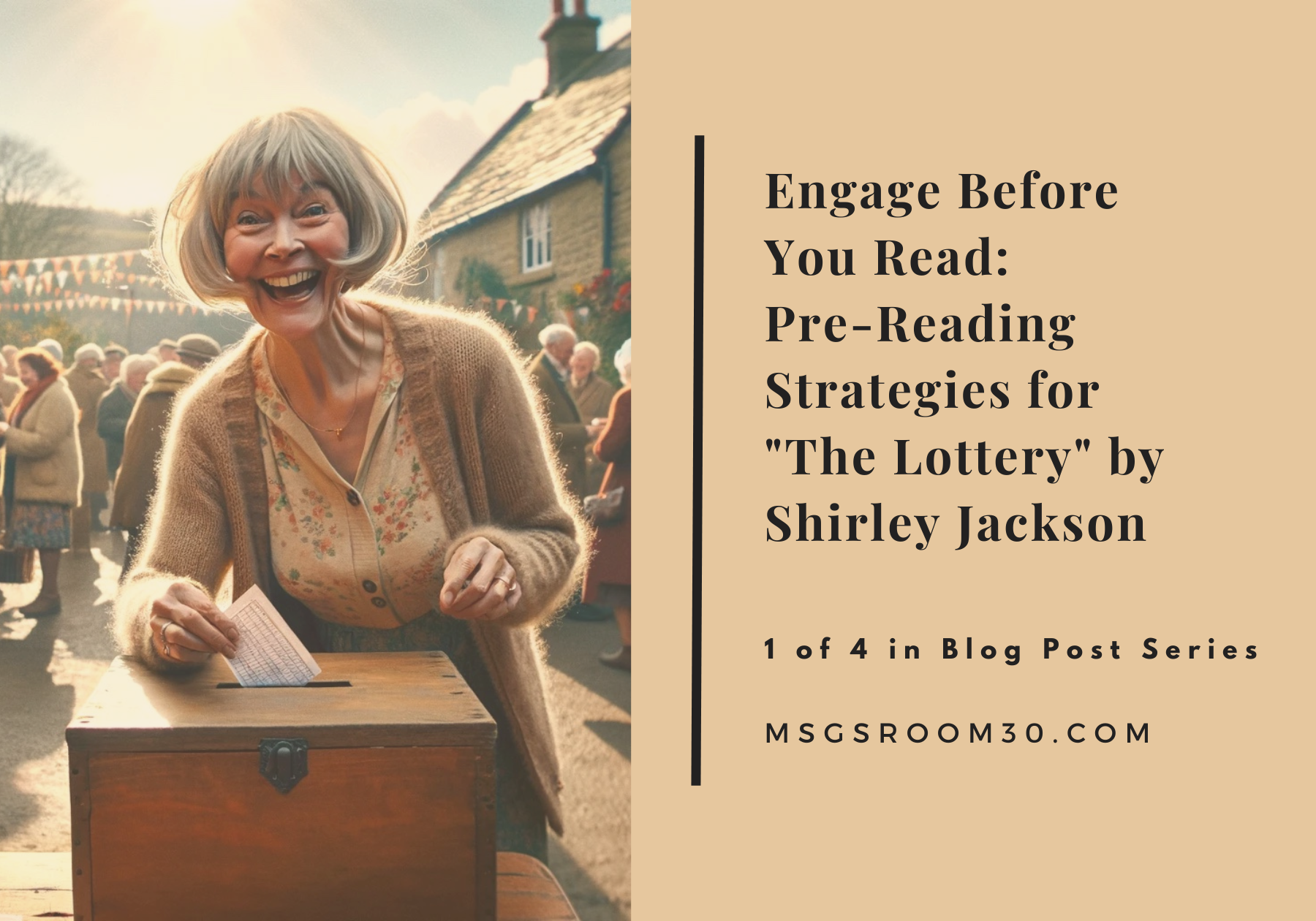

Leave a Reply